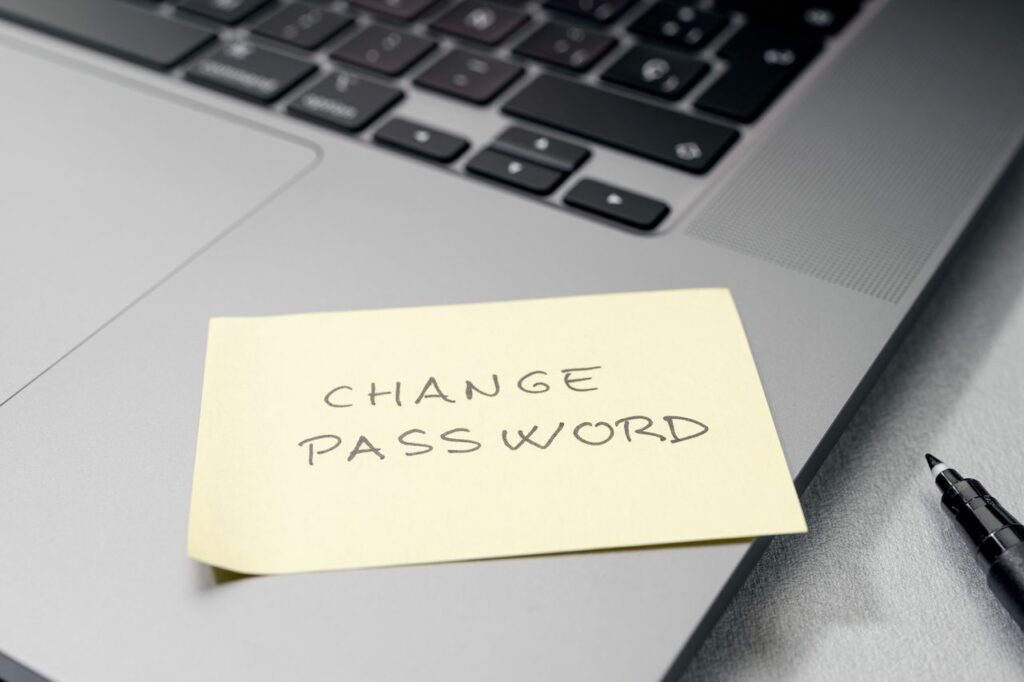
Passwords are often a security measure that are frequently overlooked. Creating a complex password can be a tedious task, and it’s easy to fall into bad password habits that can create weaknesses in a system’s security. In fact, 81% of data breaches are the result of weak or stolen passwords.
This alarming statistic highlights the need for businesses and organizations to implement strong password policies to protect their sensitive information from potential cyberattacks. But without a password policy in place, how can you be sure everyone is taking password best practices seriously?
In this article, we will explain the importance of password policies and provide you with a list of best practices for creating a strong password policy.
Why Use Strong Passwords?
Password security is a critical part of any business’s cybersecurity strategy. The strength of your password can mean the difference between safe and secure access to your sensitive data and leaving it vulnerable to hackers.
According to a recent study, even the most complex password, composed of 8 characters and symbols from both uppercase and lowercase letters and numbers, can be hacked by an average hacker within 8 hours. Simpler passwords? They could fall victim to any skilled hacker in minutes or even instantly when using fairly standard hacking technology.
The consequences of a successful password hack could be disastrous for your business. From legal repercussions to loss of customer trust to the permanent closure of your business, creating strong passwords to protect your accounts and data is crucial.
Top 3 Bad Password Habits That People Use
The most common password mistakes that people make are often the simplest ones. Here are some of the top password habits to avoid:
- Reusing Passwords: Repeating a password across multiple accounts or services is one of the most dangerous password practices. If a hacker gains access to just one account, they can potentially gain access to all others, too.
- Using Easily Guessed Passwords: Choosing password combinations that are easy to guess, such as password123 or qwerty, leave your accounts wide open to hackers.
- Not Updating Passwords Regularly: Regularly rotating passwords is essential for protecting against unauthorized access. You should change your password at least every 6 months, if not more frequently.
What Is a Password Policy?
A password policy is a set of rules and guidelines for creating, changing, and managing passwords. It outlines the criteria for password strength and how frequently passwords must be updated.
A password policy is essential for any business to ensure its data is kept safe from malicious actors. The risks of not having a policy are too high to ignore and can lead to severe penalties if hackers gain access to your system. Many data compliance regulations also require password policies to be in place.
Password Policy Recommendations
Creating a password policy is the first step in ensuring password security. Here are some tips for creating a comprehensive policy:
1. Set Minimum Password Length Requirements
Passwords should have a minimum length of 8 characters. The longer the password, the harder it is to crack.
2. Require Complex Passwords
Require passwords to contain a combination of uppercase and lowercase letters, numbers, and symbols.
3. Use Password Expiration Policies
Use password expiration policies and regular password changes to reduce the risk of reuse or theft of existing passwords.
4. Educate Staff on Password Security
Educate staff on the importance of password security, and hold regular password security awareness meetings to keep them informed of best practices.
5. Audit Password Usage
Regularly audit password usage to identify weak or compromised passwords quickly.
6. Limit Password Reuse
Users should not be allowed to reuse passwords across multiple accounts or services.
7. Implement Multi-Factor Authentication
Multi-factor authentication can help add an extra layer of security to password processes.
8. Store Password Information Securely
Ensure password information is stored securely like on a password manager, and access to it is limited.
The NIST Password Guidelines
The National Institute of Standards and Technology (NIST) provides password guidelines that can help businesses develop password policies. The latest issue, the NIST Special Publication 800-63B, includes recommendations for password length, complexity, prohibited words and phrases, password expiration periods, and password history requirements.
Some key password best practices NIST outlines include:
- Users should have the option to create passwords of at least 64 characters in length.
- Stored passwords should be hashed and salted, and never truncated.
- Prospective passwords should be compared against password breach databases and rejected if there’s a match.
- Users should avoid using sequential characters (e.g., “1234abcd”) or repeated characters (e.g., “aaaa”).
- Avoid using two-factor authentication (2FA) for SMS codes.
- Traditional knowledge-based authentication (KBA) methods, like “what was the name of your first pet?” should not be used.
- Users should be allowed 10 chances to enter their password correctly before the system or service locks them out.
- Passwords should not contain hints or clues.
Secure Your Business with Twintel
At Twintel, we want to help you create more secure systems. That’s why we provide IT security solutions that can protect you even if passwords fail. Our solutions include network security, antivirus configuration, and management, security as a service, and more.
With Twintel, you can be sure that your data is kept safe and secure. Meet with us today to discuss how you can go above and beyond with your business security.
Twintel has grown into an expansive, full team of IT services professionals, acting as the outsourced IT department of non-profits, small to mid-size businesses, and enterprise-level corporations in Orange County, across California, and nationally.
Today, it’s the strength and deep expertise of the Twintel team that drives positive outcomes for clients. Each of the support staff, technicians, and engineers works diligently each day to make sure that the companies served have the seamless, secure, and stable IT environments needed to allow them to pursue their organizational objectives.